 |
By default, inactive accounts are not included in the search results. If you would like to include inactive accounts, make sure that the Include Inactive Accounts checkbox is selected. |
1. Access the GL Account Lookup portlet.
2. Click Lookup GL Account Information.
3. From the drop-down option list, select how you want to compare the actual expenses. Select from the following:
o Full Annual compares actual expenses to the total annual budget.
o Period Range compares actual expenses to the budget period.
o No Budgets does not return any budget information.
 |
By default, inactive accounts are not included in the search results. If you would like to include inactive accounts, make sure that the Include Inactive Accounts checkbox is selected. |
4. To view the balance and related income/expense account transactions for any fund accounts you are working with, select the Include activity for fund accounts checkbox.
 |
When this check box is not selected, the balance of fund accounts will typically total $0 as fund accounts do not have transactions entered directly against them. |
5. Select the Account Component tab.
 |
When this check box is not selected, the balance of fund accounts will typically total $0 as fund accounts do not have transactions entered directly against them. |
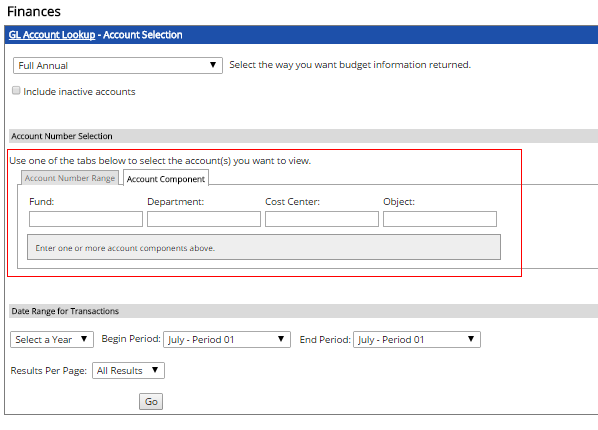
6. In the Fund, Department, Cost Center, and/or Object fields, enter one or more of the account components.
7. In the Date Range for Transactions section:
· From the Year drop-down list options, select the appropriate year for which you want to review account information.
· If you selected Period Range in the top section, then choose the Begin Period and End Period drop-down list options, selecting the appropriate month for which all actual expenses are calculated through.
· From the End Period drop-down list options, select the appropriate ending month for which all actual expenses are calculated through.
· From the Results Per Page drop-down list options, select 50, 100, 200, or All Results to determine how many accounts are displayed per results page.
· Click the Go button. The Account Summary page appears.